Introducing the Index of Care
In archaeology, health-related care provision is inferred from physical evidence in human remains indicating survival with, or recovery from, a disabling pathology in circumstances where, without such support, the individual may not have survived to actual age at death.
The bioarchaeology of care is a case study-based approach for identifying and interpreting the giving and receiving of healthcare within the corresponding prehistoric lifeways context. It comprises four stages of analysis: Stage 1 - describe, diagnose and document the individual and their lifeways; Stage 2 - identify clinical and functional impacts of pathology and determine if care was required; Stage 3 - produce a model of the careprovided; and Stage 4 - interpret the implications of this care for undertanidng both the caregiving community and the individual. For more information on the theory and practice of the bioarchaeology of care approach, and for a brief example of its application, go to ‘Background’ (top menu bar).
The Index of Care is a web-based application developed to support the bioarchaeology of care approach. Using a series of worksheets to assist in organising and recording evidence and ideas, it offers a structured process for 'thinking through' the analysis of a case study of care centred on a prehistoric individual represented only by their physical remains. It is made up of four sections - or 'Steps' - which correspond to the four stages of the bioarchaeology of care methodology.
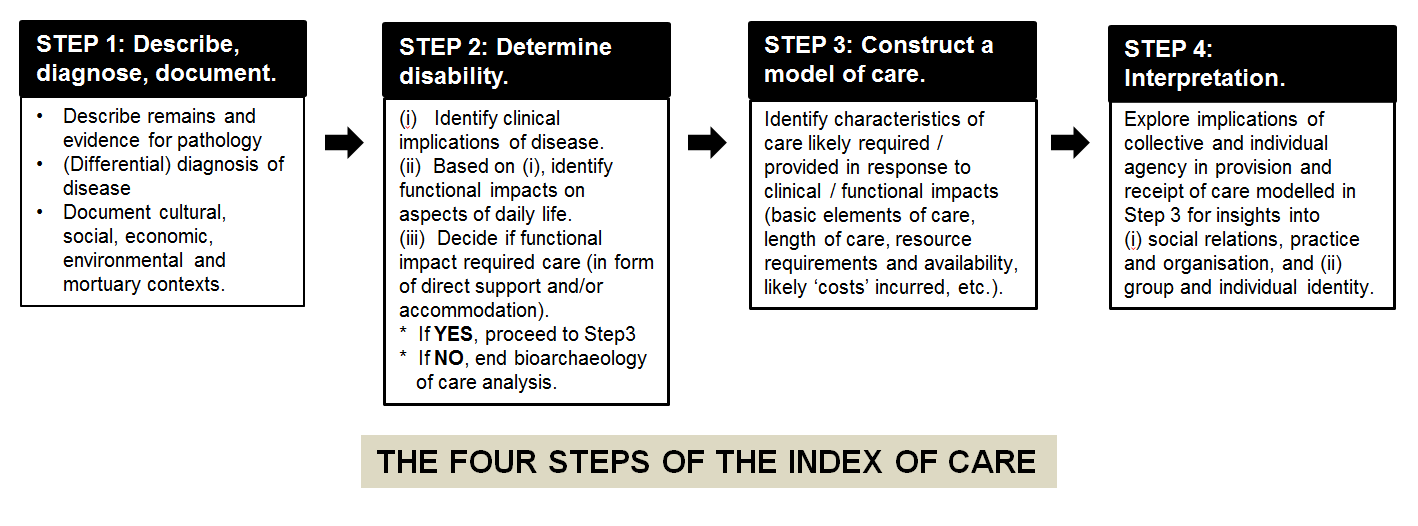
The Index of Care aims to support bioarchaeology of care research by:
- prompting consideration of the widest possible range of information relevant to care provision (and as a byproduct identifying information not available for analysis);
- operationalising core terms and concepts, assisting increased within-study rigour and cross-study consistency in assessing both type and impact of disability and nature of caregiving response;
- providing a template for systematic ordering and analysis of evidence, inference and interpretation, facilitating report production; and
- helping to make reasoning explicit, encouraging transparency in analysis and review.
The Index is completely non-prescriptive; it does not pretend to generate 'answers'; and there are no constraints on the way it is employed. You may decide to use only certain sections of the Index for information entry and/or analysis, or simply use Index worksheets to remind yourself of issues that might reward consideration. Above all, the Index is flexible - it is intended to conform to the needs of the user, not to force the user into uncomfortable or unacceptable ways of working.
General comments on Index design and use.
Firstly, context is integral to every stage of bioarchaeology of care analysis, and the attempt to ensure such contextualisation has almost certainly resulted in redundancy in some Index protocols. Please help to improve this instrument by giving feedback on where and how this redundancy can be reduced (there is a feedback form under Contact from the menu above).
Secondly, the Index is still in early development, and sometimes saving and/or navigating between protocol items or pages (see Using the Index of Care below) may take longer than we've come to expect with web applications. Please be patient! If for any reason you encounter a system error message when navigating to a new page, either refresh your machine (F5 or the 'refresh' symbol to the right of your URL) or navigate to a previous page using the arrow to the left of your URL address box, and continue as normal.
Applications.
A bioarchaeology of care analysis is initiated following identification of possible health-related care provision. This usually means that the initial recording, analysis and diagnosis of the subject's remains and the evidence for pathology have been undertaken. The research focus on caregiving follows from this existing work, and the Index of Care is designed on this basis.
In some instances the likelihood of care provision may be apparent at the time of excavation, and the Index may be used in parallel with traditional forms of recording and analysis. The Index is not intended to replace established practices in initial documentation and diagnosis.
Where required, the structure of the Index of Care offers the potential for considering the subject's experience of more than one pathology possibly requiring care at either the same or different times during the life course.
The Index of Care may be used in analysing the case for health-related care in relation to:
- remains recovered and/or examined by the researcher personally, and
- remains which, although not examined personally by the researcher, have been thoroughly recorded and analysed by others, with this documentation available for public scrutiny.
The Index of Care has been developed using skeletal remains, and this is reflected in some of the protocols - particularly the Step 1 protocols designed to record elements of remains and indicators of pathology. Any researcher wishing to use the Index with mummified remains should find it easy to adapt these protocols to their needs, and if feedback is provided these adaptations will be included in a future version of this instrument. Protocols in Steps 2, 3 and 4 are intended to be equally applicable to skeletal and mummified remains.
Using the Index of Care.
Important: to gain access to the full contents of the Index of Care you must enter a new case study or activate an existing case study on the 'The Index' page. If you do not want to undertake an actual analysis, but merely wish to review the instrument contents, simply enter a 'test case' name and, where prompted, a 'test case' pathology.
Navigation
- The interface is designed to be as intuitive as possible, and movement between different protocols, and between different items in the same protocol, is signposted in the accompanying text.
- As soon as you have opened up a new or an existing record in the ‘The Index' page (activate The Index on the top menu bar) you may move between different Index Steps using the buttons on the left side of the page.
- To open certain sections within individual Steps you will be required to enter or select the pathology under examination as prompted. Until this information is entered the section cannot be opened.
- You may also move between Sections in the Index Steps. However, you must save any new work entered before exiting the page, or this work may be lost. Save and navigation buttons are located within worksheet cells and at the bottom of each web page.
- Use the scroll bar on the right to move between items within the worksheet.
- As noted above, navigation between items and/or pages may sometimes be slow. Please be patient.
Saving your work
- You must save all new work before leaving a web page, or that work may be lost. Save your work by activating the 'Insert' button within worksheet cells and the 'Save' button at the bottom of the page. (You are continuously prompted to save your work.)
- Each Index case study is saved as a unique record.
Entering and editing information
- You may enter as much or as little information as you wish, and may skip entire Steps, or Sections of Steps as you think appropriate. For example, if you have already recorded the details sought in Step 1, and don't want to repeat this process, you can begin analysis at Step 2. Alternatively, you can copy information from existing documents into corresponding text boxes should you wish to collocate all relevant case study materials.
- In Steps 2, 3 and 4 certain worksheets are linked. These should be addressed in sequence to obtain full benefit.
- Most items in the Index protocols are open-ended; most information sought is qualitative; and most input comprises descriptive text. Text from existing documents may be copied (‘cut and paste’ or ‘drag and drop’) into the Index.
- There is unlimited provision throughout for recording observations, and you may add to, or edit, information entered into any Index protocol as required and at any time.
- You may re-enter existing records to edit and/or add to information already entered as often as you wish.
Printing
You may generate a separate report for each completed Index Step by selecting the 'Reports' button on the menu located at the left side of each work page. (This menu first appears on opening the 'The Index' page.) You may also print individual web pages in the Internet Explorer standard manner (File - Print).
- Once a report has been generated, a link to a downloadable document will be added to the page. You can then download this document to your local machine. Once the document has been downloaded you will be asked “What do you want to do with Step #?”, and given the options of ‘Open’, ‘Save’ and ‘Save as’. It is important that you Save this document rather than open it in ‘protected view’. If you do not save the document you will compromise your ability to generate a future version of the report that contains any changes you might make (although changes will be saved in the online Index record). (Failure to ‘save’ before opening means that the report is stored as a ‘final’ in the Index cache.)
- The printout of any part of an Index case study record will contain item headers as identifiers (e.g. ‘pathology diagnosis’), with the information you entered into the corresponding cell or text box reproduced under this header.
- N.B. If no information has been entered under an item header then this header may not be printed. If you wish to have a reminder that certain information is missing from the case study record, then you need to enter some text in the corresponding cell.
Note
The Index of Care is currently at the early beta stage of development and testing. We hope the instrument will evolve with use, resulting in refinement of the content covered, the user interface design, and its interrogation capacity. To this end you are asked to send feedback on your experience of the Index and ideas for its improvement to the authors. All contributions will be acknowledged in future versions of the Index. A feedback form is provided under Contact on the top menu bar.
The poster below, available in both English and Spanish, provides an introduction to the four Steps of the Index of Care and the algorithms which drive these. Click on the appropriate thumbnail to download.
 |
 |
| English |
Spanish |